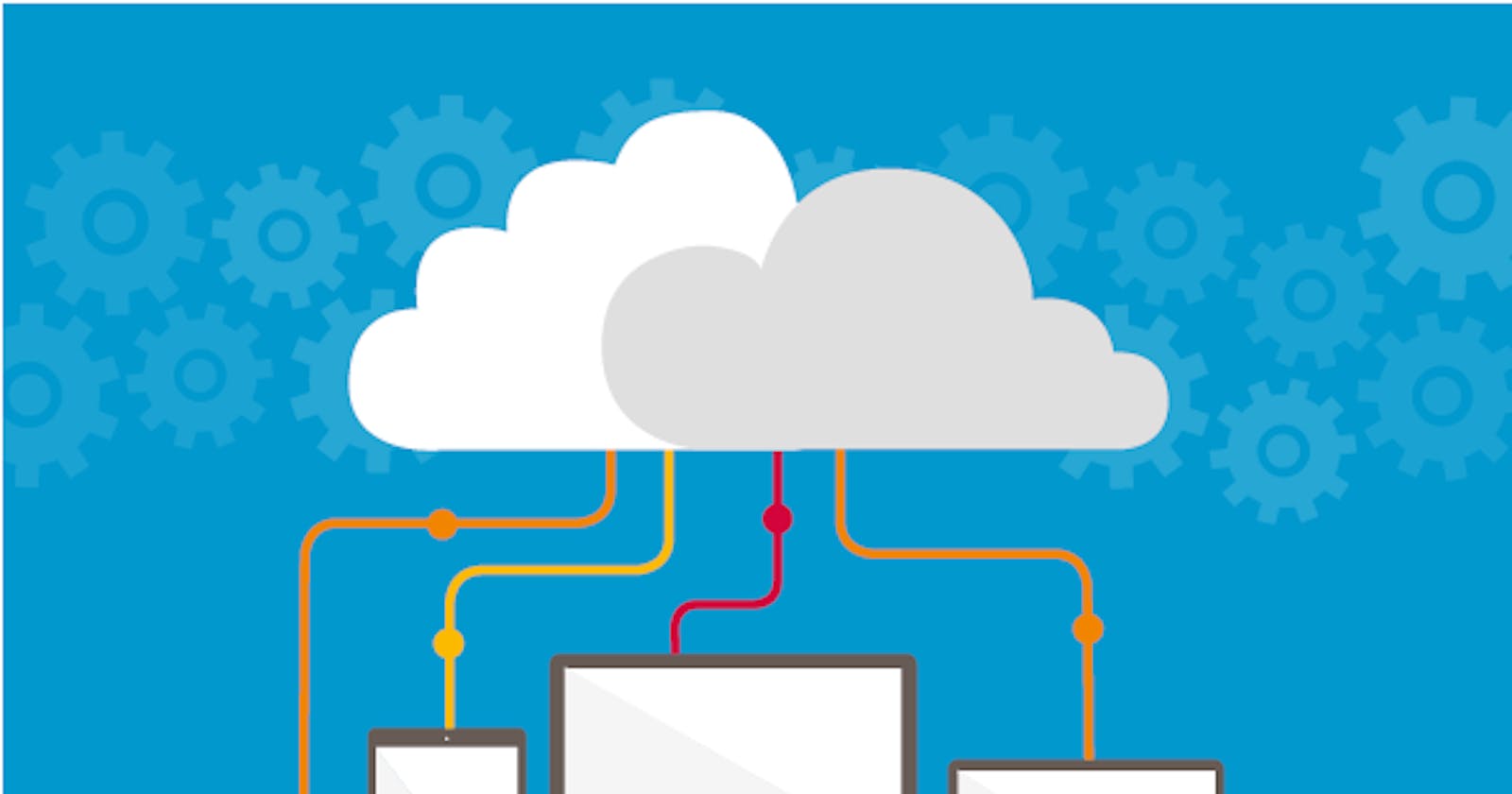Table of contents
I have been using KeePassXC to store all my passwords for the last year. The only disadvantage that I found with this password manager is that it is a little difficult to share your database between multiple computers and your smartphone.
Of course, you can always store your database in a USB, but you always need to have your USB in order to connect it with your device.
Other solution is creating different copies of your databases in your devices, but here I found the problem that I need to copy and paste my database if I update or add a new password.
In the market We can found other password managers like 1password or LastPass, but what makes KeePassXC unique is that is an open source project, and you have all the features for free.
How to sync your database?
The only easy way that I found to do it is using your Google Drive account. For this example, we are going to save our KeePass db in a folder called keepass
I didn't try it in macOS or IOS because I don't have the devices
Here is what you are going to use for each device:
Windows
You need to install the drive app in your computer and should save your database in your Google Drive disk.
In this example, your db could be in: G:\My Drive\keepass
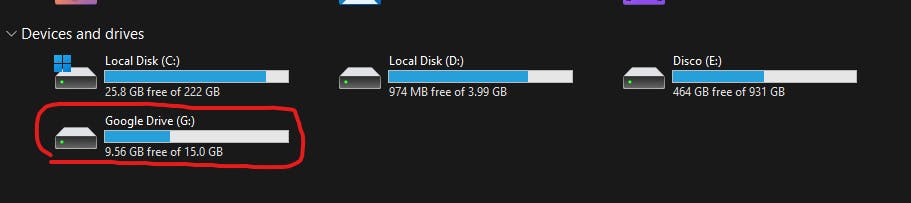
To finish, you only need to select your database that is in G:\My Drive\keepass
Android
To open my KeePass database I use Keepass2Android Password Safe, for me, this app has been working perfectly.
To sync it, you should install Autosync for Google Drive. With this app, you are going to be able to sync some folders of your drive in your local storage. In this case, you should sync your keepass folder.
To finish, you need to open your keepass db that Autosync has synchronized in your local storage.
Why we don't use the option that Keepass2Android give us to open the database directly in drive?
The reason is that doing it in this way, I had some problems with the sync of my database when I updated or added a new password from my smartphone. I think that Keepass2Android creates a copy of the file and stores it in cache.
Linux
I was using PopOS distro, if you are using Ubuntu this should work too. You need to sing in your Google account from settings. When you do it, you will see that you have another storage labeled with your email of Google.
To finish here, you need to do the same that in windows.
Disadvantage with Linux I don't know why, but I noticed that sometimes the implementation with linux creates a second file of my KeePass database. For that reason I only used it as read only database (Here in the case of Linux)
IOS and macOS
I don't have the devices to test it. If you have found a solution to make it work, please leave a comment in this post. It'll be helpful for everyone.